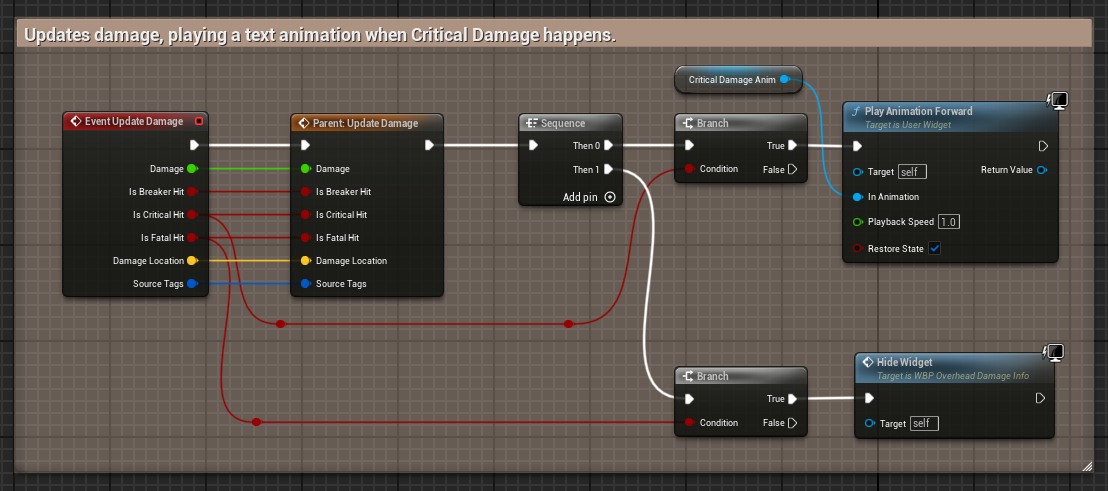Combat Widgets
The system provides a few base widgets that can be used to display combat-related information.
Widgets can be used by both the Player, who's considered the Owner of the Widget (as usual) or hosted by
the dedicated NinjaCombatWidgetComponent in an external character, such as an Enemy.
Event-driven or binding to values?
All widgets are event-driven and won't bind to any backend value.
Combat Widget Component and Combat Widget Interface
This NinjaCombatWidgetComponent extends the core WidgetComponent, and it's able to provde the component's owner
to its Widget Instance, so it can access information about the actual "owner" instead of the Player that owns the Viewport.
This can be done to any widget that implements the CombatWidgetInterface. In which case, the Combat Owner
will be assigned via the SetCombatActor function.
Base Combat Widget
Before getting into the actual widgets, it's important to mention that the system provides a base widget, the
NinjaCombatBaseWidget. It's purpose is to implement the CombatWidgetInterface, while also providing ways
to retrieve such Combat Owner, its Combat Component, and its Ability System Component.
The base implementation of the GetCombatActor will return either the Combat Actor set via interface or, in
case this actor is null, the actual Owning Player Pawn.
The Combat Actor is propagated to the Widget Tree
By default, setting a Combat Actor to the Base Combat Widget will navigate the Widget Tree and propagate
the new Actor to any Widget also implementing the CombatWidgetInterface.
Base Transient Widget
Introduces the ShowWidget and HideWidget events and manages the logic to hide the widget after a certain
amount of time passes without refreshing the event.
| Property | Description |
|---|---|
| Hide when Unchanged | If true, hides the widget if unchanged for a set amount of time. |
| Display Duration | Time to display the widget after a change has been detected. |
Base Overhead Bar Widget
Moving to MVVM
This functionality will be discontinued in favour of the Combat Viewmodel introduced in 1.8.12.
Base widget that can be used as to display an overhead progress bar calculated from current and maximum attributes.
It will bind to a ProgressBar component, which must be marked as a variable and named OverheadProgressBar.
There are a few properties that can be adjusted on each instance.
| Property | Description |
|---|---|
| Hide On Fatal Damage | If true, hides the widget when the owner receives fatal damage. |
| Current Value Attribute | Attribute to bind for the "Current Value". |
| Maximum Value Attribute | Attribute to bind for the "Maximum Value". |
Asynchronous updates
Updates from the attributes will be collected by connecting to their delegates, instead of attempting to collect potentially unchanged values on each frame.
Also worth of note, this widget provides two Blueprint Native Events:
-
UpdateStatus: Called when a changed on the current or maximum was received. By default, it will update the progress bar with the new value and invokeShowWidgetto actually display the widget if needed. -
ShowWidget: When the widget is ready to be shown, this is the event responsible for doing so. It will simply set the the widget to visible, but you can do something more elaborate, such as playing an animation, like so:
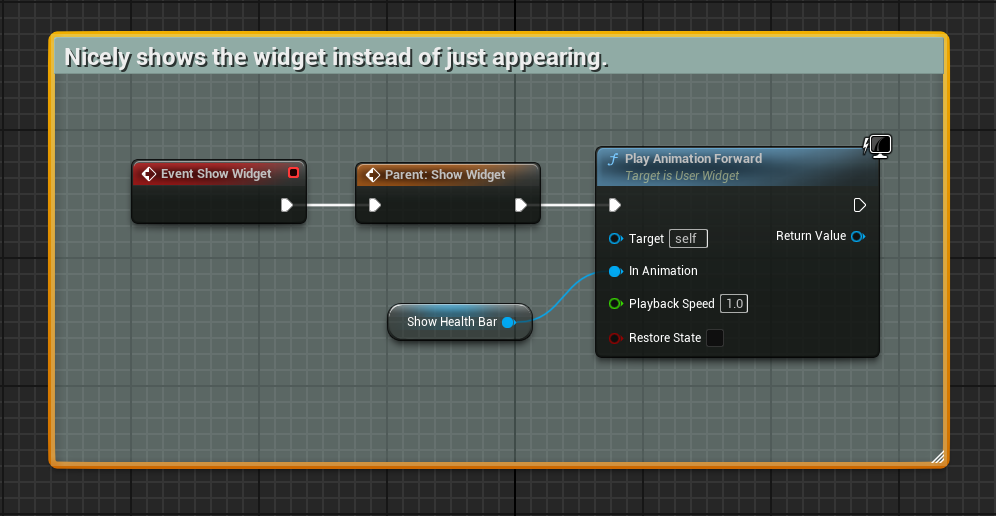
HideWidget: If set to be hidden on fatal damage or if unchanged, then this event will be responsible for it. It will simply collapse the widget by the default, but you can do something more elaborate, such as playing a Widget Animation, like so:
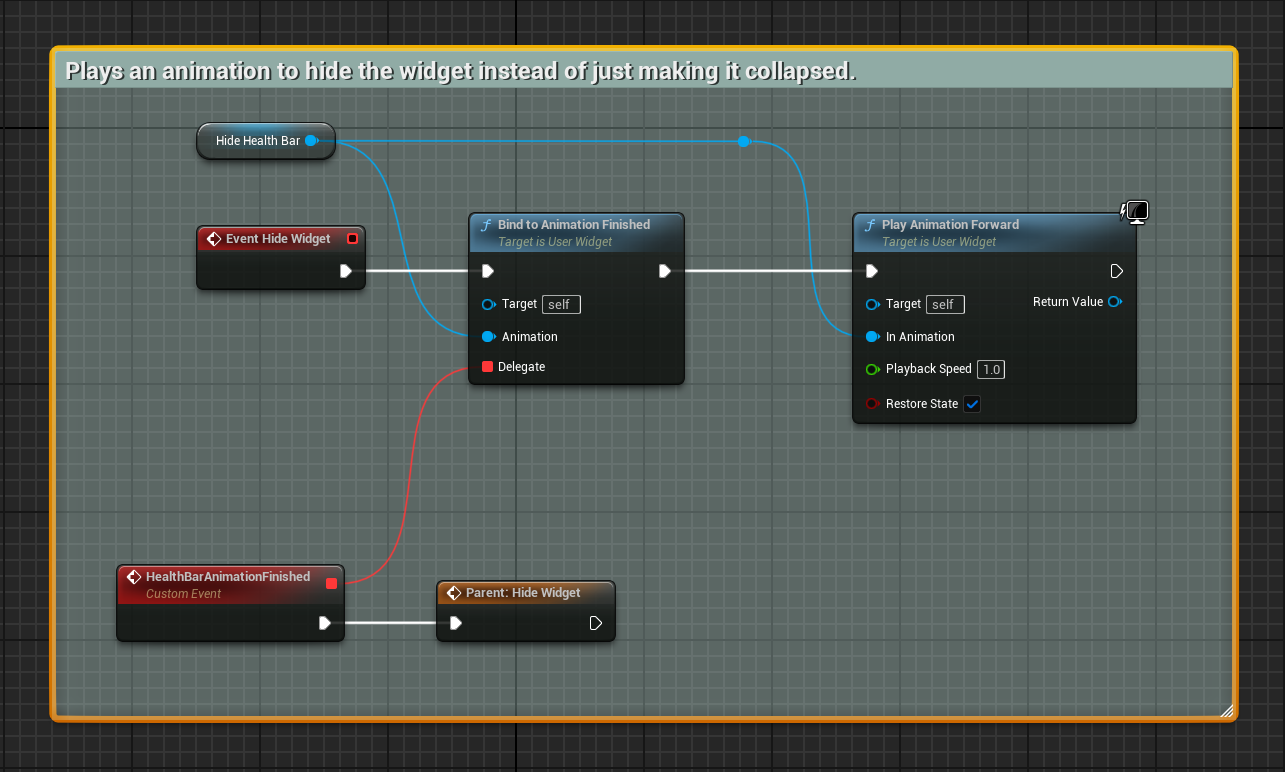
Make sure to call Parent Events properly
Especially for the ShowWidget and HideWidget events, make sure to invoke their "parent" counterparts as
appropriate or ignore them if that's a deliberate decision and you have a reason to do so.
Overhead Health Bar Widget
Moving to MVVM
This functionality will be discontinued in favour of the Combat Viewmodel introduced in 1.8.12.
This Widget extends the base NinjaCombatBaseOverheadBarWidget, displaying the owner's Health as a Progress Bar.
By default, Health Attributes are collected from the provided NinjaCombatAttributeSet.
Overhead Stamina Bar Widget
Moving to MVVM
This functionality will be discontinued in favour of the Combat Viewmodel introduced in 1.8.12.
This Widget extends the base NinjaCombatBaseOverheadBarWidget, displaying the owner's Stamina as a Progress Bar.
By default, Stamina Attributes are collected from the provided NinjaCombatAttributeSet.
Overhead Magic Bar Widget
Moving to MVVM
This functionality will be discontinued in favour of the Combat Viewmodel introduced in 1.8.12.
This Widget extends the base NinjaCombatBaseOverheadBarWidget, displaying the owner's Magic as a Progress Bar.
By default, Stamina Attributes are collected from the provided NinjaCombatAttributeSet.
Damage Info Widget
This Widget can be used to display damage information from the FDamageEntry struct, which contains the damage applied
and details about the hit, such as "Critical Hit", "Fatal Hit", etc. For more information on this struct, please check
the Damage and Mitigation page.
By default, this widget has only one binding, to a TextBlock where the damage applied will be displayed. You can choose
to either display the individual damage applied or the accumulation of damage that has been applied since the widget
was shown, via the bAccumulateDamage property.
You can react to a damage event by implementing the UpdateDamage function, which will give you access to the Causer,
Target and Damage Information. Here is an example on how you could implement this function to handle critical damage.