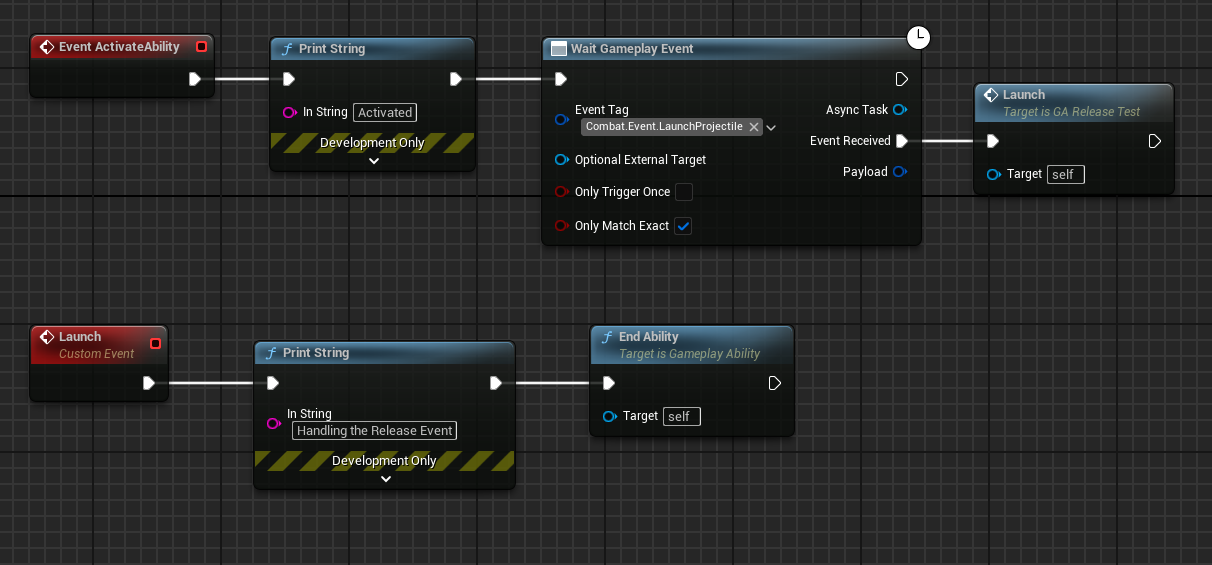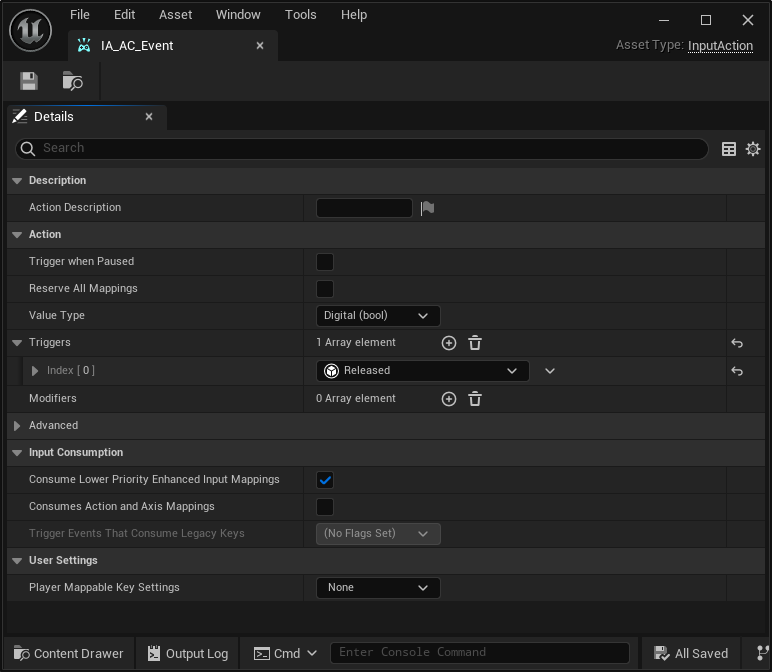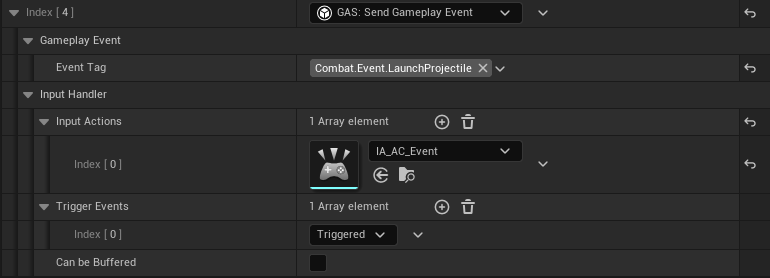Design Questions
This section aims to clarify common design questions that may arise when you are organizing your Inputs and integrating them with other system, such as the Gameplay Ability System.
I configured my abilities to react to the old input system, via "Wait Input" tasks. Do I need to re-do these?
No, you can continue triggering your abilities and listening to the old inputs. Just make sure to use the proper
Activation Handler that bridges the Enhanced Input with the old input system, Activate Ability by Input.
The setup of your ability should remain the same: Grant the ability assigning a certain Input ID to it. Let's say that the Input ID is "1". Then, you must likely want to create your Input Action with two triggers: Pressed which will activate the ability and Released which would trigger the Wait Input Released task.
As for the Input Handler, as mentioned above, make sure to use the Activate Ability by Input. It has a field called
"Input ID" and this ID must match the input ID used when the ability was granted. In our case, that was "1".
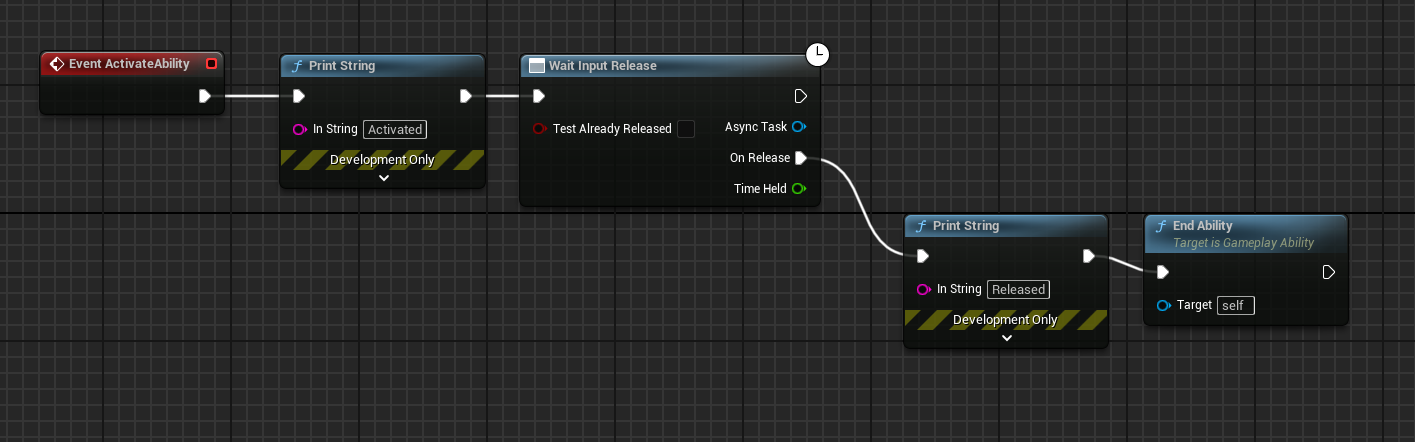
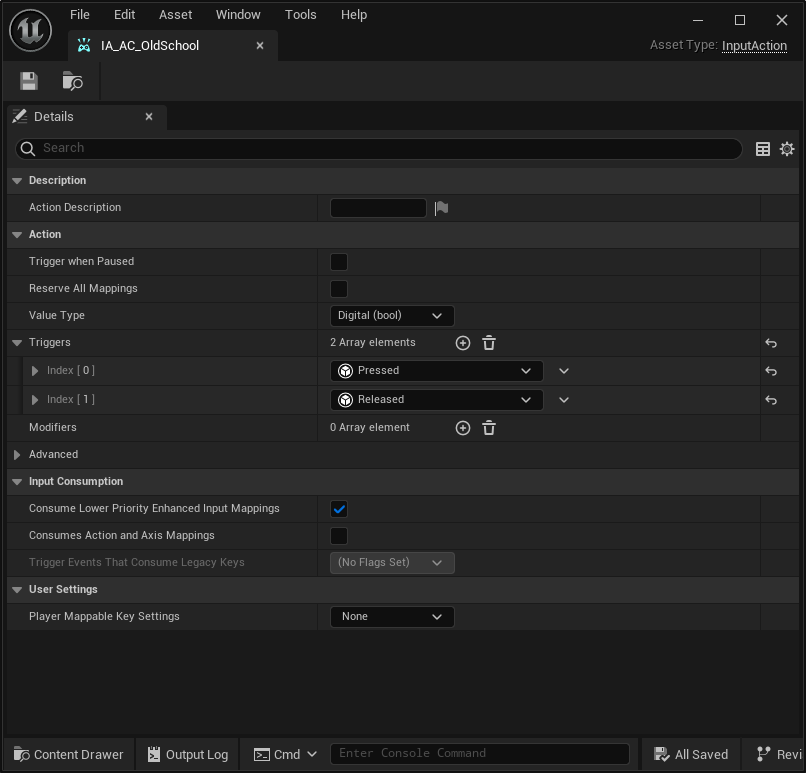
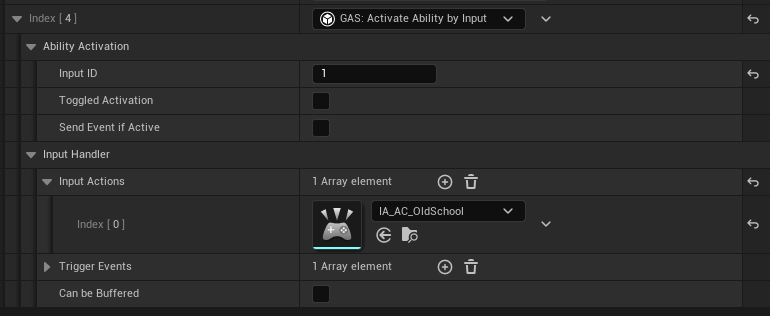
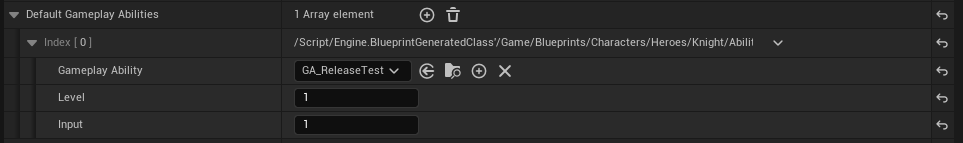
What if I want migrate from the old input approach and fully use the Enhanced Input?
For abilities that are just ending when an input is released, you can simply use the default Activate Ability by Tags
or Activate Ability by Tags. If you add a "Release" trigger to your Input Action, all Activation handlers will also
cancel the ability with release triggers.
If you need to do something specific when the input is released, such as releasing a projectile that was being charged,
for example, then you can create a different Input Handler, with a Release trigger. Connect that to the Gameplay Event
Handler. This will generate an event that your ability can react to.
Here's an updated ability from the previous question, along with the new Input and Handler.